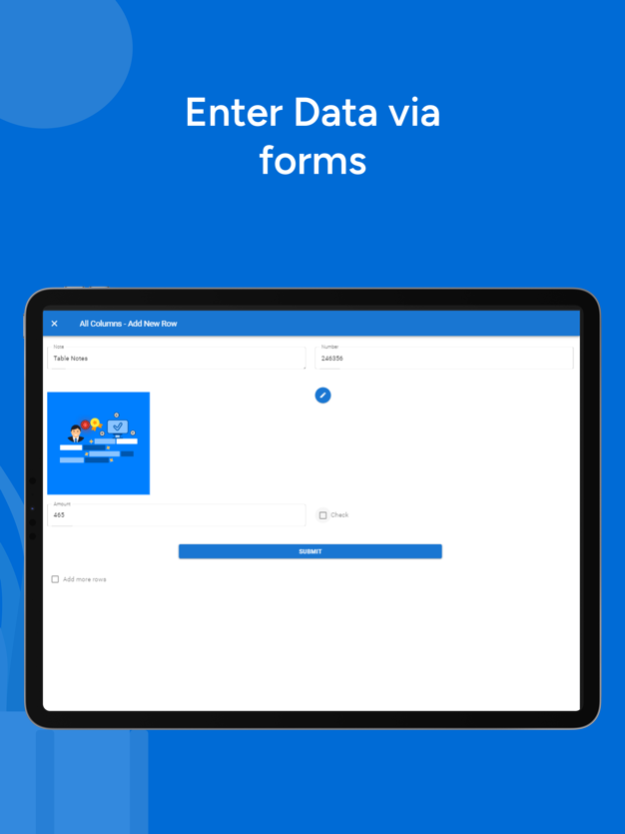Table Notes Spreadsheet Excel9.0.2
Publisher Description
Unlock productivity with TableNotes - your portable powerhouse for seamless organization and collaboration. Tailored for small businesses, freelancers, students, and individuals seeking simplicity in complexity.
Key Features:
-Portable Productivity: Craft, edit, and refine tables and spreadsheets effortlessly, anytime, anywhere.
-Real-time Collaboration: Collaborate effortlessly with others in the same spreadsheet, irrespective of your location.
-Unleash Flexibility: Stay productive on or offline, accessing your sheets at your convenience.
-Data Empowerment: Effortlessly import Excel sheets and files. Export your tables to PDF, Excel, or Word with ease.
-Efficient Data Entry: Utilize Forms for swift data entry and voice input for a hands-free experience.
-Customize Tables: Tailor tables to your exact needs with easy customization options.
-AI-Driven Intelligence: Harness AI to create tables tailored to your unique needs.
-Large Template Library: Explore a diverse collection of templates for various purposes.
-Data Analysis at Your Fingertips: Decode data with sorting, filtering, basic formulas, and visual insights through graphs.
-Presentations: Generate professional reports with custom headers and footers effortlessly.
-Effortless Management: Seamlessly manage tables, excel sheets, and spreadsheets with an intuitive interface.
For Entrepreneurs, Freelancers, and Scholars:
-Precise Tracking: Monitor expenses, orders, clients, and projects with precision.
-Versatile Applications: Ideal for inventory tracking, project planning, household budget, and daily organization tasks.
-Daily Planning Simplified: Double up as a daily planner, to-do list, and task tracker. Set reminders with ease.
-Multilingual Support: Break language barriers with support for 26 languages.
On-the-Go Efficiency:
-Digital Command Center: Manage product catalogs, technical data sheets, and price lists effortlessly.
-Insights Anywhere: Track sales, marketing initiatives, and personal growth seamlessly.
-Note-taking: Perfect for daily notes, reminders, and smooth transitions between office and home use.
Important Links:
Standard EULA - https://www.apple.com/legal/internet-services/itunes/dev/stdeula/
•Tutorial Videos:
◦Watch on YouTube: https://www.youtube.com/channel/UCvwYcYD48_gSla6ZLsDJylQ.
•Social Media:
◦Facebook: Like on Facebook: https://www.facebook.com/tablenotes.
◦Twitter: Follow on Twitter: https://twitter.com/table_notes.
•Website:
◦Visit the website at https://www.tablenotes.net.
•Support & FAQ:
◦Find answers at https://www.support.tablenotes.net
Contact Information:
•Assistance or Inquiries:
◦Email: help@tablenotes.net.
Request for User Feedback:
•If you enjoy using our app, please take a moment to rate and motivate us!
TableNotes offers a comprehensive solution for organizing and managing data, enhancing productivity across various domains.
Standard EULA - https://www.apple.com/legal/internet-services/itunes/dev/stdeula/Feb 25, 2025
Version 9.0.2
Bug fixes and performance enhancements
About Table Notes Spreadsheet Excel
The company that develops Table Notes Spreadsheet Excel is Vivek Agarwal. The latest version released by its developer is 9.0.2.
To install Table Notes Spreadsheet Excel on your iOS device, just click the green Continue To App button above to start the installation process. The app is listed on our website since 2025-02-25 and was downloaded 46 times. We have already checked if the download link is safe, however for your own protection we recommend that you scan the downloaded app with your antivirus. Your antivirus may detect the Table Notes Spreadsheet Excel as malware if the download link is broken.
How to install Table Notes Spreadsheet Excel on your iOS device:
- Click on the Continue To App button on our website. This will redirect you to the App Store.
- Once the Table Notes Spreadsheet Excel is shown in the iTunes listing of your iOS device, you can start its download and installation. Tap on the GET button to the right of the app to start downloading it.
- If you are not logged-in the iOS appstore app, you'll be prompted for your your Apple ID and/or password.
- After Table Notes Spreadsheet Excel is downloaded, you'll see an INSTALL button to the right. Tap on it to start the actual installation of the iOS app.
- Once installation is finished you can tap on the OPEN button to start it. Its icon will also be added to your device home screen.
Program Details
System requirements
Download information
Pricing
Version History
version 9.0.2
posted on 2025-02-25
Feb 25, 2025
Version 9.0.2
Bug fixes and performance enhancements
version 9.0.1
posted on 2025-02-22
Feb 22, 2025
Version 9.0.1
New Features:
Number formatting enhancements.
Export selected rows.
Support for media links in Excel files.
Bug Fixes & Improvements:
Optimized for iOS 18.
Fixed formula calculation issues.
Resolved number rounding inaccuracies.
version 8.5.7
posted on 2024-09-11
Sep 11, 2024
Version 8.5.7
Paste in multiple cells.
Improved Excel export.
Improved Column editing.
Bug Fixes and Improvements.
version 8.5.3
posted on 2024-08-31
Aug 31, 2024
Version 8.5.3
Reset styles for cells / rows / columns.
Undo row duplication.
Improved Column Editing.
Improved Filters.
Bug fixes and Improvements.
version 8.4.8
posted on 2024-08-21
Aug 21, 2024
Version 8.4.8
Undo and Redo operations
. Cell value changes
. Column deletions
. Row deletions
Bug fixes and improvements
version 8.3.9
posted on 2024-08-08
Aug 8, 2024
Version 8.3.9
Select Multiple cells to copy , paste and color.
New search Interface.
Search suggestions from previous searches.
Improved search , filter and sort.
Faster cell editing.
Improved cell menu.
Bug Fixes and Improvements
version 8.3.3
posted on 2024-07-31
Jul 31, 2024
Version 8.3.3
Easily paste content into multiple cells simultaneously!
Manage and rearrange rows within the Card View
Bug fixes and improvements
version 8.2.7
posted on 2024-07-12
Jul 12, 2024
Version 8.2.7
Reorder rows in tables for better organization
Shows current table and column while importing items.
Filter data while importing items.
Resolved a crash issue occurring during login.
version 8.2.6
posted on 2024-07-06
Jul 6, 2024
Version 8.2.6
Rows can be copied to other tables
Negative numbers can be added
Resume tables from last row position
Import Excel files with full cell styling
version 7.0.5
posted on 2024-01-19
Jan 19, 2024
Version 7.0.5
Bug Fixes and improvements